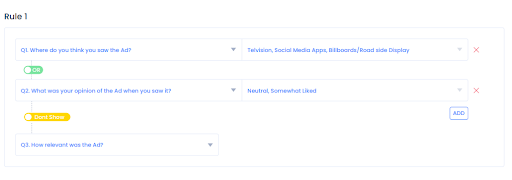InMobi Pulse is a consumer insights platform that helps brands find answers to critical business questions by reaching out to their audience on mobile. InMobi Pulse gathers 360-degree consumer insights using a combination of stated in-app mobile survey responses and the user’s passive behavioral and location data sourced from their mobile usage. InMobi Pulse aims to make research accurate, efficient and fast.
Mobile penetration has grown leaps and bounds in developed and developing countries alike. Mobile is changing consumer preferences and behaviors at unprecedented speeds. InMobi Pulse uses InMobi’s mobile advertising network for reaching out to mobile users and rendering native mobile surveys within ad slots. The self-serve dashboard puts the power in the hands of marketers by giving them an instant reach of 1.6 billion mobile consumers.
In this blog, I want to share the product philosophy that led to building InMobi Pulse.
Using Technology to Solve for Market Research
InMobi Pulse provides a holistic understanding of the user’s behavior and attributes across stated survey responses and passive user data. The passive data may include signals such as app ownership, content consumption and location footprint. Let’s look at how InMobi Pulse solves for capturing consumer opinion through in-app surveys. Any market research study is a three-part problem:
- Research Design
- User Recruitment and Data Collection
- Deriving Insights
InMobi Pulse is one of the very few platforms in the world which allows a researcher to conduct all the three steps within a single platform in a DIY setup. Pulse supports complex research design requirements such as brand tracks through mobile surveys.
Mobile as a medium is extremely efficient in helping marketers reach audiences, but it comes with its own set of constraints in the domain of market research. Unlike desktops and other traditional methods of market research, mobile presents two key challenges: limited real estate and smaller attention spans.
InMobi Pulse optimizes surveys for the mobile experience and incorporates native mobile interactions to engage users seamlessly on mobile surveys. In this post, we’ll talk about how InMobi Pulse solves for the first step of the market research process: designing the survey for an optimum mobile experience. We will cover the next two areas as a follow-up to this blog post.
Research Design for a Mobile Audience
Although there are numerous survey creation tools in the market, they support the creation of simple surveys. These simple surveys may not be able to cater to the needs of complex research studies such as brand track, segmentation and path to purchase research. InMobi Pulse solves for the requirements of designing surveys for complex market research studies in a self-serve platform using the following components:
- Mobile Survey Builder – This is an easy-to-use survey editor which supports a wide variety of question types (Grid, Open Text, Rank Order, NPS, Unaided Dropdown, etc.) along with a real-time preview section that shows how the survey will be rendered within a mobile ad slot.
When designing a survey, phrasing a question and choosing the right input type is important. These factors influence the interpretation of the end result. For example, for a brand, the customer’s purchase intent is completely different when measured individually as opposed to measuring it on a relative scale along with their competitors. When building out a DIY survey in a mobile environment, the way you frame a question also has an impact on the overall survey completion rate.
The Product and UX team at InMobi Pulse have iterated on multiple versions of how a question should be presented on mobile to optimize the conversion rates and survey response quality. Further, for specific market research use cases, the market research specialists on the InMobi Pulse team have created templates with optimum question framing for studies such as brand track.
These templates cover the industry standard question sets and simply allow the user to input their brand names into placeholders. Complex question types which have traditionally been designed for a desktop experience do not easily translate to a refined mobile experience and typically lead to high drop-offs. Here are some of the examples of how the product team at InMobi Pulse has solved for market research in these constraints:
- Grid or Matrix Questions – Be it brand tracks, brand lifts or max-diff analyses, almost every large research study requires grid or matrix questions. A grid question is generally used in places where a relative view between a set of options needs to be shown. However, one major issue that comes with a grid question is that the information that is provided in the question and the number of answer choices can often be overwhelming for the respondent. Most of the tools in the market generally take a traditional approach of an N x N matrix as a design for the grid question type. When it comes to the mobile world, some of these tools split the rows of the matrix into multiple questions, which removes the relative view of the options against each other.
InMobi Pulse takes an approach where it maintains the essence of the matrix structure and simplifies the overwhelming grid structure by showing each row one at a time. It maintains the relative view by making sure that when the respondent is answering any particular row, their responses to earlier rows are visible and editable. Another advantage of this approach is that the respondent is more engaged and cases of user negligence, which may manifest in straight liners or similar answer patterns, are minimized.
.gif)
- Open Text or Unaided Dropdown – Brands want to often capture their unaided recall, but asking a mobile user to type in their response is a significant overhead for the respondent and mostly leads to dropouts or gibberish data. Pulse offers an effective solution to this with its “Unaided Dropdown” question type. This question type allows the researcher to enlist the relevant list of brands (the subject brand and its competitors) that the researcher wants to compare and believes would be in the consideration set in that category/vertical. To stay true to the unaided nature, InMobi Pulse does not show the options up front. Rather, it asks the user to search by entering text into a text box. On the back end, InMobi Pulse uses an algorithm to match user input to the list of brands provided. Once sufficiently confident that the user is typing out a brand which exists in the list, it prompts the option in a drop-down. The user can select from this drop-down list without having to type the complete name. This InMobi Pulse algorithm is made intelligent enough to take care of any typos that respondents might make. It also accepts custom responses in cases where the entered text doesn’t match any in the list. In this case, as the input brand does not belong to the existing list, this gives the researcher input on some of the other brands that should be considered in the next iteration.
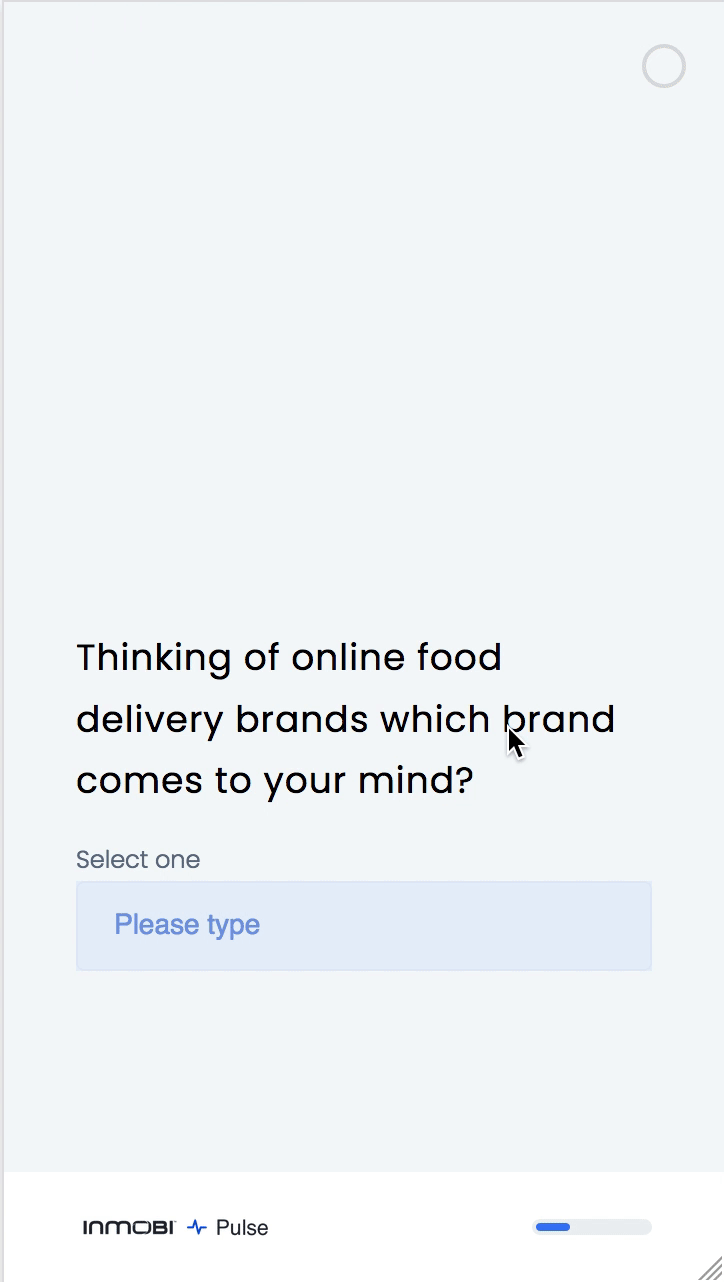
- Native Mobile Interactions – InMobi Pulse has incorporated multiple native mobile interactions into its mobile surveys in order to allow the user to answer questions swiftly and accurately. Some of the features where this manifests is the ‘drag and drop’ interaction for rank-order questions and zooming on click for rating scale and NPS questions to allow the user to select the correct rating.
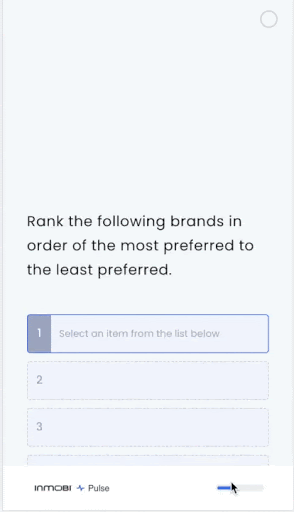
.gif)
There are a bunch of other native mobile survey experiences that exist in InMobi Pulse. Experience it now!
- Advanced Logic Builder – To solve for complex market research studies, it is imperative that the platform allows the researcher to design different kinds of logic flows within the survey on the basis of the answers that the respondent is providing. This helps the researcher ask the right question to the user on the basis of the answers provided in the previous questions. This helps in making the survey flow more contextual for a particular respondent and helps screen out respondents who do not meet the targeting criteria.
Survey tools in the market allow for basic logic jumps or piping. InMobi Pulse, however, has deeper logic inclusion capabilities which the researcher can leverage for studies like brand tracks or segmentation. For instance, InMobi Pulse allows for piping the answer options in a question or showing an answer option on the basis of an answer to a previous question. Let’s take a deeper look into these capabilities.
- Piping of Question Text and Answer Options
- Using this feature, researchers can make the content of their surveys dynamic based on the respondent’s answer to previous questions. This allows the researcher to probe deeper into a particular choice or preference indicated by the respondent through answers to previous questions. Piping allows for a response to be picked from a previous question and then placed into subsequent questions. This also allows for the subsequent questions to build a stronger context for a better survey experience. For example, if the respondent chose “Basketball” on the question regarding their favorite sport, the subsequent question could be made contextual. “How often do you play Basketball?” is much more contextual than asking “How often do you play your favorite sport?”
- This can also be used within answer choices for any question, empowering the researcher to present the respondent with a relevant choice set for a question. For example, if a respondent marks three brands (say out of five) as his/her awareness set, the answer options for the usage question would only include these three marked options only. This works with the assumption that it is not typical for one to use a brand without being aware of it. This not only makes the data coherent, but it also ensures better quality user responses due to reduced clutter caused by irrelevant responses.
- To make the surveys completely dynamic and contextual, InMobi Pulse even allows for conditionality based on a set of questions while creating a hierarchy of piped questions. Referring to the example above, the “most preferred brand” question is asked to the usage set of the respondent while the “usage” question is asked to the aware set of the respondent.
.gif)
- InMobi Pulse also has a provision to flip the piping behavior through negative piping. Negative piping allows a researcher to design the survey so as to show options that the user did not answer in the previous questions. Let’s take an example:
(Q1) Which brand are you most likely to consider for your next purchase? Answer options - Brand 1, 2, 3, 4, 5
(Q2) Which is the one other brand you might consider for your next purchase? For answer options of Q2, the researcher can refer to Q1 for brands that the user did not choose in Q1. This would help the researcher capture the relative strength of brands (in terms of consideration) and overall consideration.
- Advanced Logic Design – This feature gives the researcher complete control over the survey flow and how the respondent should traverse the survey based on the answers they input. Primarily used in long and complex surveys, researchers can define rules to “Show” or “Not Show” a question based on a combination of ‘question-answer’ pairs. These rules are applied on the basis of the responses that the user gives, and the rule decides the applicable questions that are asked thereafter. The way these rules can be created on the InMobi Pulse platform has also been kept very simple and emulates the generic human decision-making process (If X then do Y). For instance, a flow rule that may decide to ask “Question 6” only if the user has responded with “Option A in Question 1” and “Option B in Question 4” can be designed on the platform.
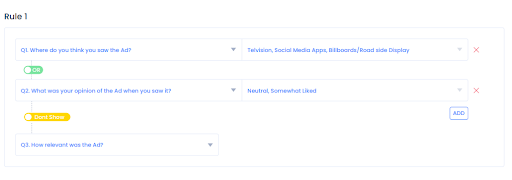
- Qualifying the Respondents – InMobi Pulse refers to qualifying questions as “Screener Questions.” This feature allows the researcher to mark a certain question as a screener and then define the answer options. Answer options can be labeled as survey exit criteria. If the respondent chooses any of these exit answer options, the respondent would get disqualified from the survey and be exited. This allows the researcher to target extremely niche audiences based on their lifestyle preferences or to simply prune their target respondent set.
At InMobi Pulse, we continuously strive towards making research and customer insights easily accessible on the DIY platform. With InMobi Pulse, we are enabling modern-day marketers and researchers to leverage the platform for getting answers to their business questions at a rate that matches the speed at which their business and customers are evolving. The set of capabilities that are baked into the platform are a culmination of rigorous user research plus hypothesis and usability testing. Read more on how some of the leading brands are leveraging InMobi Pulse to understand their users better and make informed business decisions:
- Lenovo - 4x faster tracking of the in-store experience
- Swiggy - Analyze the impact of the cross-channel marketing campaigns
- Bira - Evaluate customer sentiment for on-ground campaign
About the Author:
Iman is a Director of Products at InMobi and heads InMobi Pulse (mobile market research platform) and InMobi Insights (mobile data-based insights platform).
Login Login

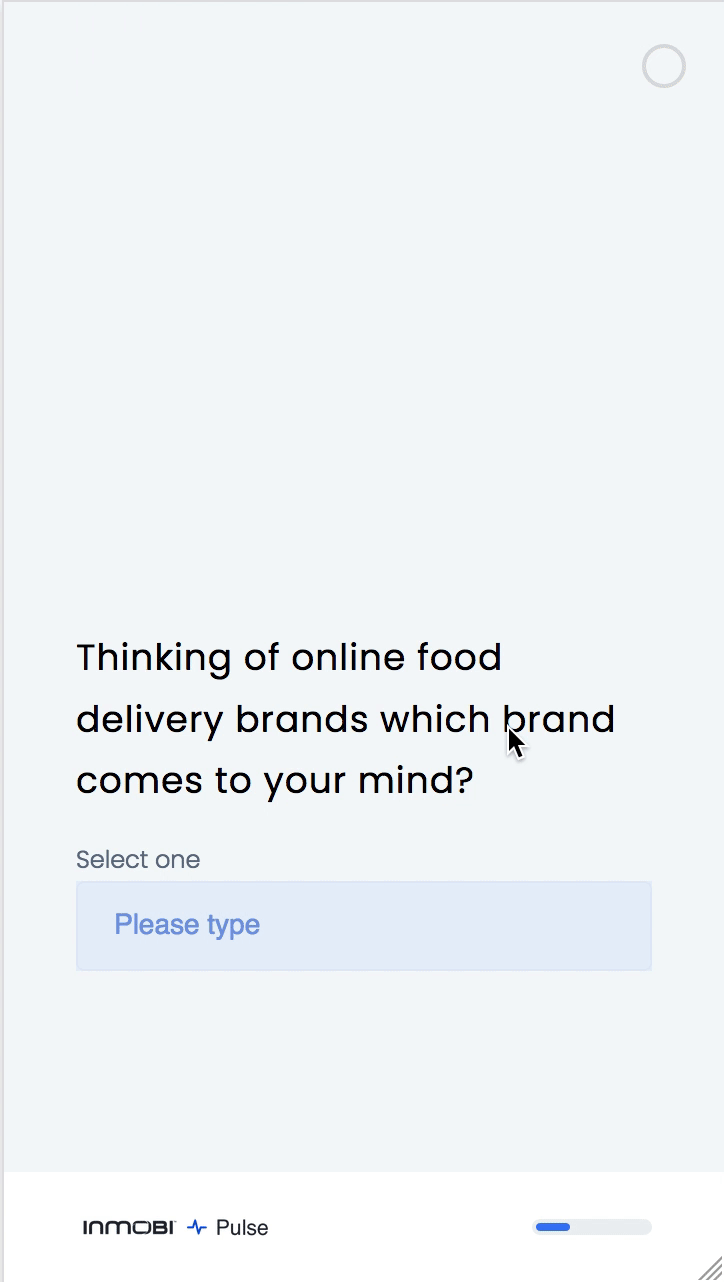
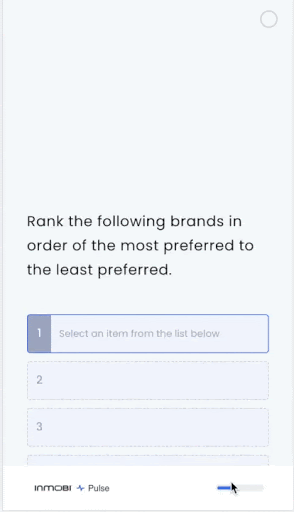
.gif)
.gif)