Fuel campaign performance with laser-focused targeting
In the first blog of this series, we saw how it is important to get your paid advertising strategy right to ensure that the organic downloads keep flowing in. I also suggested the Top 5 essentials to keep in mind while planning your advertising campaign. Let's take a deeper look into the second of the five Ad Content. The ad unit is the users first exposure to your app and hence needs to make an impact on the user. It needs to perk the users interest in a way that the user would want to click on the ad and finally download and use your application. The big difference between how a brand advertiser and app advertiser creates the ad content lies in the intent of the advertiser i.e. a brand advertiser wants the user to engage with the ad and have brand recall, whereas, an app advertiser requires the user to actually download and install the application. Here are some suggestions that could help increase the chances of a user clicking on your ad and finally installing your application
 <<caption="Ad with clear CTA and prepares the user to be taken to the App Store to download the app">>
<<caption="Ad with clear CTA and prepares the user to be taken to the App Store to download the app">>
Below is a sample ad of a well-known app to showcase the above points. You could use the points as guidelines for creating ad units while still maintaining the individuality of your application and the creative genius of your designers. 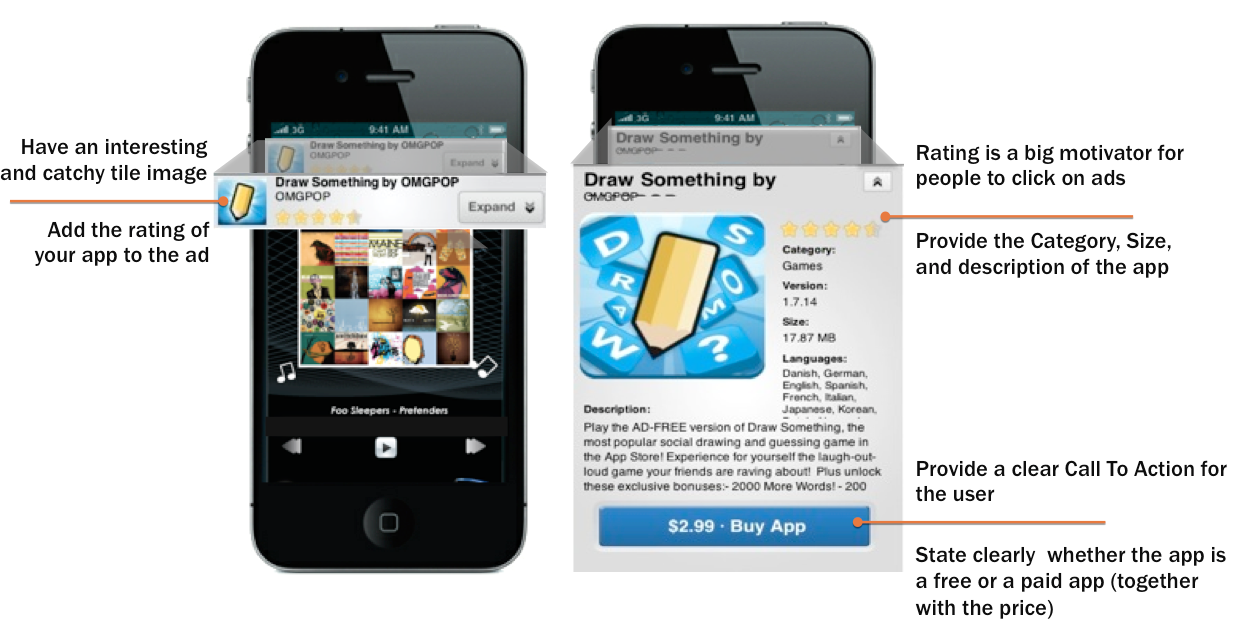 Click here to read previous blog of this series.
Click here to read previous blog of this series.
An Engineer by degree, Shringar has worn multiple hats in engineering and marketing fields prior to her current role. One of the early employees at InMobi, she's watched the mobile advertising industry grow and has witnessed its evolution. She currently focuses on ad requirements and strategies for app developers and utilizes her deep understanding of the mobile advertising space to help developers with their user acquisition needs. She is an active blogger on Product Marketing skills as well as the exciting world of mobile apps and games
Register to our blog updates newsletter to receive the latest content in your inbox.