- For Advertisers
-
For Publishers
- For Retail Media
- For Telcos
- Our Consumers
- Resources
- GET STARTED
-
Login Login

Safeguarding our publishers and the privacy of end users comprising all audiences, particularly children, has always been a top priority for InMobi. We have taken it further by releasing a new feature that allows publishers to enable a mixed audience for their mobile apps. Publishers with apps directed to adult and children’s audiences can now declare if their app is directed to a mixed audience or only to children on the InMobi Publisher Dashboard.
Publishers must also pass the age restriction information to InMobi to determine if we must show targeted or non-targeted ads. Previously, publishers could only declare if their app was directed at children. Apps directed at adults and children had to be designated as "child-directed" to safeguard users.
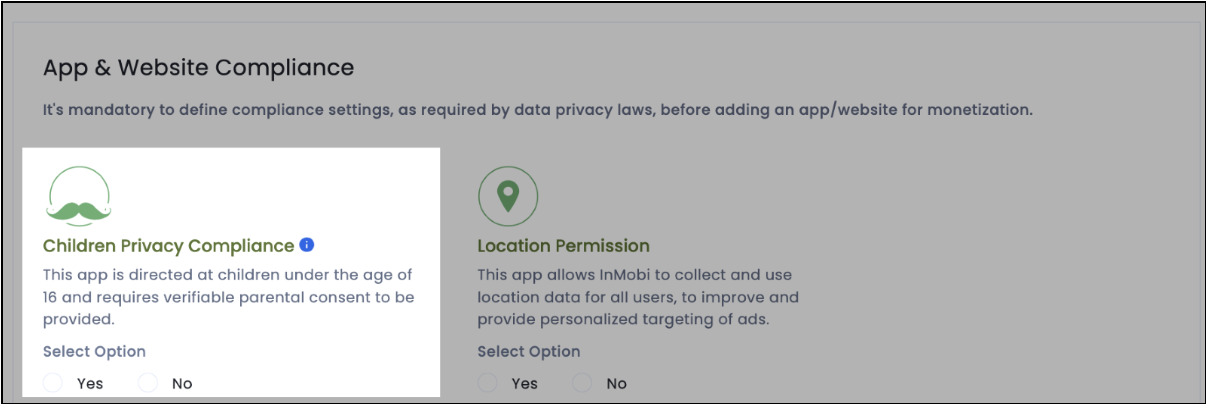
With the updated setting, publishers can now declare the following:
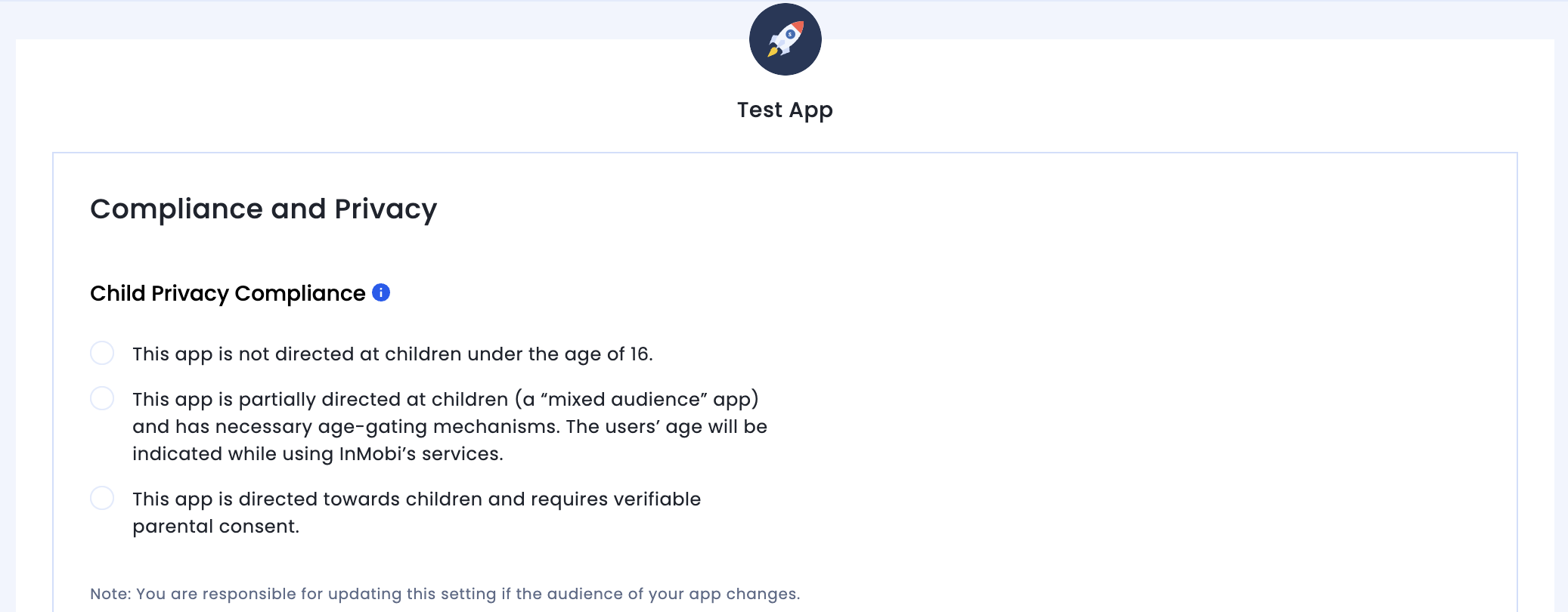
Benefits of Mixed Audiences
This setting is beneficial for publishers in the following ways:
Setup for Mixed Audience
If you are already integrated with InMobi via an SDK or API integration, you can easily enable support for mixed audiences. Follow these two simple steps to get started:
Publishers must complete both steps above to support a mixed audience monetization setup and have an age-gating mechanism within the app to pass appropriate age restriction signals. Please refer to our support portal page on Children's Privacy to understand how to complete the setup.
The declaration on the dashboard and the age restriction information passed to InMobi combined help us determine if we show targeted or not targeted ads. If consent is applicable by law, targeted ads are shown only when consent is present. If consent is absent or if the user is identified as a child or age-restricted, identifiable information is anonymized, and non-targeted ads are shown.
If you have any questions, reach out to your Customer Success Manager, or write to support@inmobi.com.
Register to our blog updates newsletter to receive the latest content in your inbox.